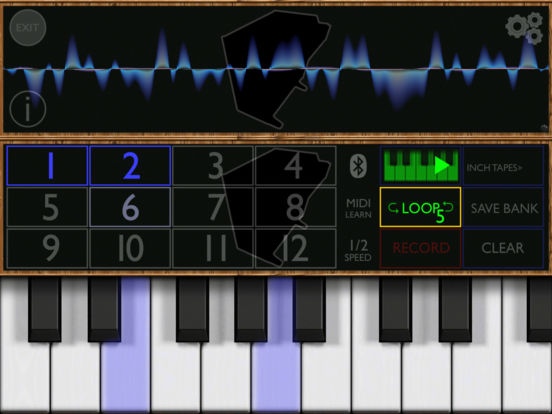M3000 Ultimate Edition 3.5
Paid Version
Publisher Description
Robert Fripp, King Crimson, September 2014 : "We no longer take mellotrons on the road. Instead we take this iPad app" Paul Nagle, Sound On Sound Magazine, February 2014 : "An easy one to sum up, M3000 is an excellent achievement that ably demonstrates how far the iPad has come in a few short years. I'd take it over the mellotrons in my once-revered Emu Vintage Pro or my Roland JV2080 Vintage board any day. Highly Recommended." This is a special edition of Mellotronics M3000 50th Anniversary Edition, with every in-app purchase tape included, and with any future tape releases included. ------------------ 2013 marked the 50th anniversary of the shipment of the first production mellotron from Streetly Electronics' factory in Birmingham, UK. To celebrate this historic occasion we are proud to present the 50th Anniversary Edition of Mellotronics M3000, an authentic replication of the legendary M400 tape replay instrument, packed with awesome additional features. Features : 66 voices in total, 35 chromatic 8 second tapes per voice, almost 1 squigabyte of samples Samples are original voices from the production tape library of Streetly Electronics* 3 new unlooped voices - MKII Vibes, Rhodes and Piano 3 looping modes - unlooped (maximum authenticity), 5s loops (maximum playability) and 3s loops (very high fidelity, minimum memory footprint) Looped modes support 4 simultaneous voices - A/B/C continuous blend plus additional D voice on chord pads 32 voicebanks each with 12 programmable chord pads AudioBus support Core MIDI support for class-compliant USB interfaces MIDI responds on all channels to : keys (5 octave response from 3 octaves of samples), pitch wheel, mod wheel (for A/B/C continuous blend), master volume, program change for Voicebank selection. M3000 Tone control may be programmed to any free controller. MIDI notes 1-12 trigger the chord pads. New synthesis engine with 44.1kHz playback supports mix of looped and unlooped sounds - e.g infinite violins plus decaying piano Variable 'Tape inching' for authentic factory-style calibration of note attack Built-in stereoizing reverb engine Tone control matched to M4000 analog tone Hypnotic 'Oscillotron' waveform display, in soothing chill-out colour palette *Caitlin Downie and Clare Lindley collections are 2014 recordings Full voice list : M3000 50th Anniversary Edition : Church Organ Boys Choir Female Choir Eight Choir String Section MKII Violins Cello MKII Flute MKII Clarinet Oboe Tenor Sax MKII Brass Trombone Piano Rhodes MKII Vibes Streetly Tapes Volume 1 : Streetly Tapes Volume 2 : Streetly Tapes Volume 3 : Harry's Tapes : Caitlin Downie English Soprano : Clare Lindley Violin Collection :
Requires iOS 9.3 or later. Compatible with iPad.
About M3000 Ultimate Edition
M3000 Ultimate Edition is a paid app for iOS published in the Audio File Players list of apps, part of Audio & Multimedia.
The company that develops M3000 Ultimate Edition is Omenie Limited. The latest version released by its developer is 3.5. This app was rated by 1 users of our site and has an average rating of 1.0.
To install M3000 Ultimate Edition on your iOS device, just click the green Continue To App button above to start the installation process. The app is listed on our website since 2014-10-01 and was downloaded 50 times. We have already checked if the download link is safe, however for your own protection we recommend that you scan the downloaded app with your antivirus. Your antivirus may detect the M3000 Ultimate Edition as malware if the download link is broken.
How to install M3000 Ultimate Edition on your iOS device:
- Click on the Continue To App button on our website. This will redirect you to the App Store.
- Once the M3000 Ultimate Edition is shown in the iTunes listing of your iOS device, you can start its download and installation. Tap on the GET button to the right of the app to start downloading it.
- If you are not logged-in the iOS appstore app, you'll be prompted for your your Apple ID and/or password.
- After M3000 Ultimate Edition is downloaded, you'll see an INSTALL button to the right. Tap on it to start the actual installation of the iOS app.
- Once installation is finished you can tap on the OPEN button to start it. Its icon will also be added to your device home screen.